From the top menu select SELECT MOVIE/TV SHOW
 Type a movie/tv show title in the search bar or choose one from the recently selected.
Type a movie/tv show title in the search bar or choose one from the recently selected.
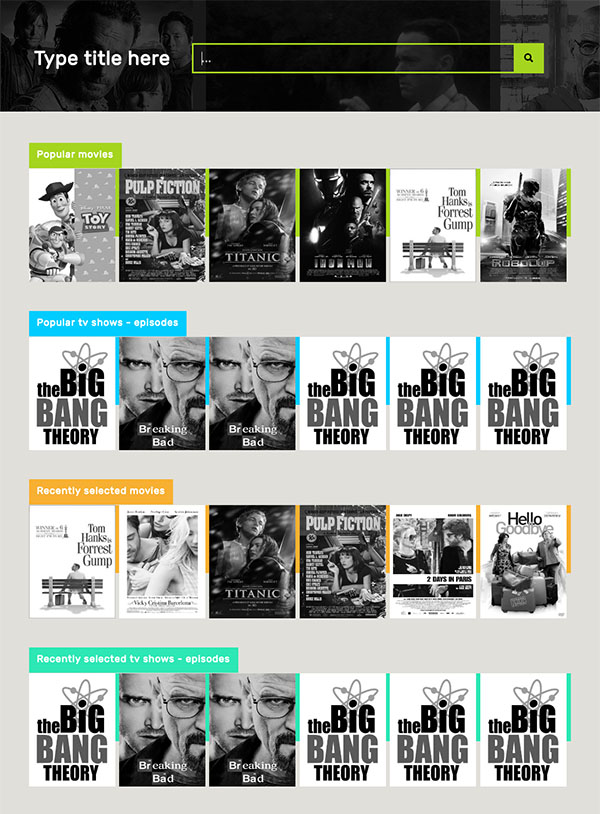
After selecting a movie SubDict will extract a list of words form its dialogues.
You can select all of them or manually choose only those you want to add to your vocabulary.
Click STUDY button anytime you want to start your lesson.
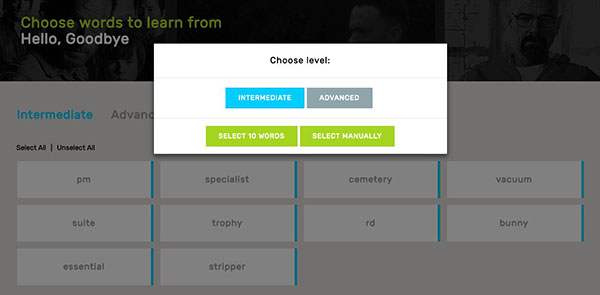
After selecting all words you want to study, SubDict will create lessons for you.
Click STUDY button to activate the first lesson.
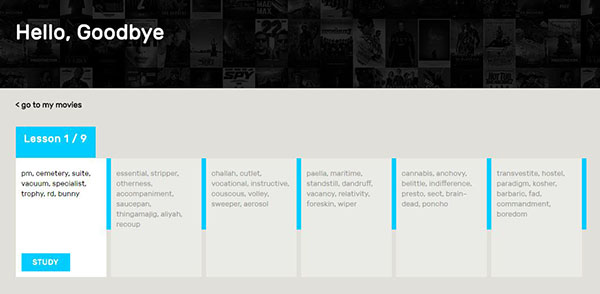
Each lesson consists of maximum 10 words.
Each word has its own flashcard containing this word definision(s) and
EXAMPLES FROM THE MOVIE on the back of the card.
If a short video clip conteining chosen word is available it will be displayed. The videos are provided by getyarn.
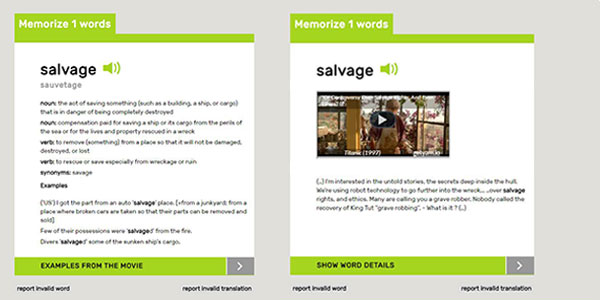
If video is not available then only the text including chosen word will be displayed.
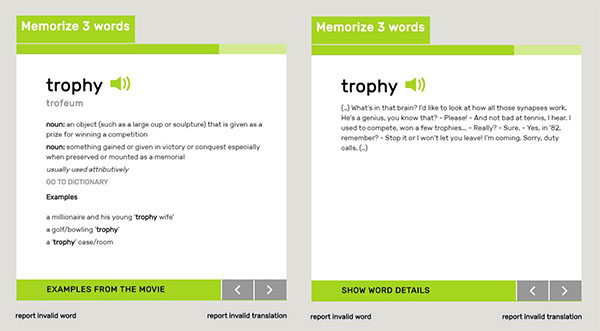
To set translation language you need to register by clicking REGISTER TO SEE TRANSLATION.
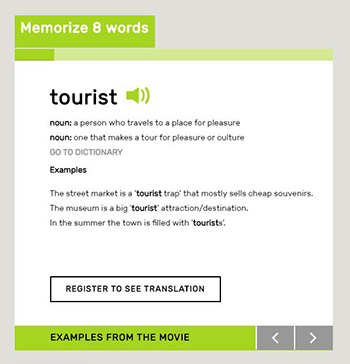
You can also login using Facebook or Google.
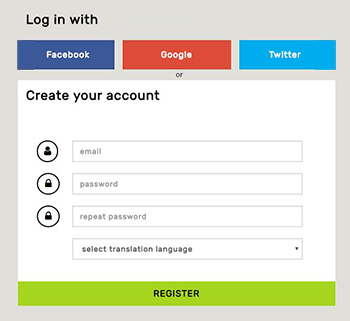
After registration you will see the translation of each word.
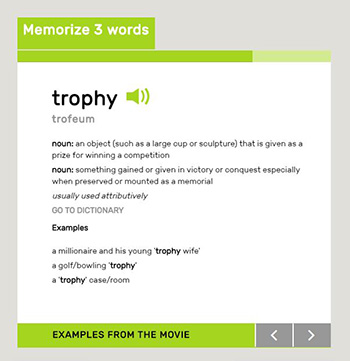
When you finish current lesson you will see following information:
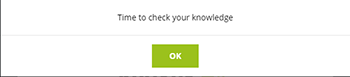
Click Ok to start testing your new vocabulary.
If you find a test question too difficult you can choose easier option clicking TRY WITH QUIZ button at the bottom of the flashcard.
The test will be continued until you answer correctly all questions.
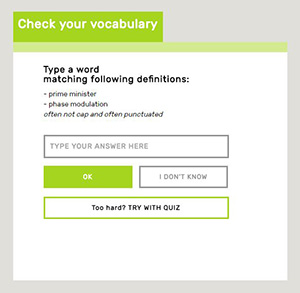
Quiz
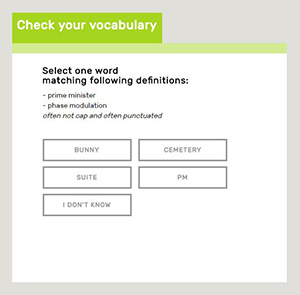
You can repeat each completed lesson by clicking REPEAT button at the bottom of any finished lesson.
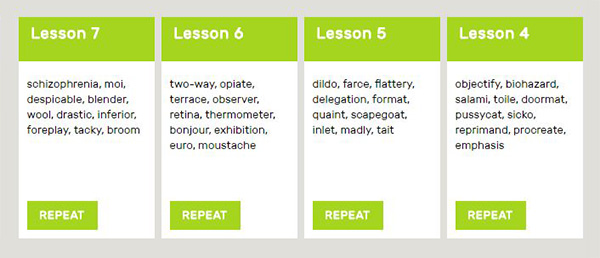
Below your lessons there is a panel with all words from a movie: learned, to study and the weakest ones (the most difficult for you to memorize).
Click test to check if you have memorized them well.
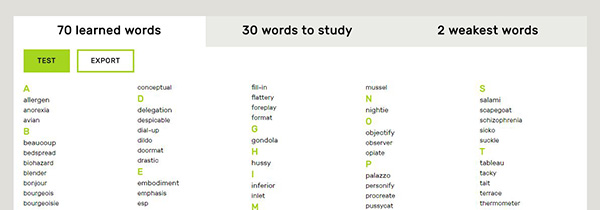
After completing your test you will see your score and detailed test summary.
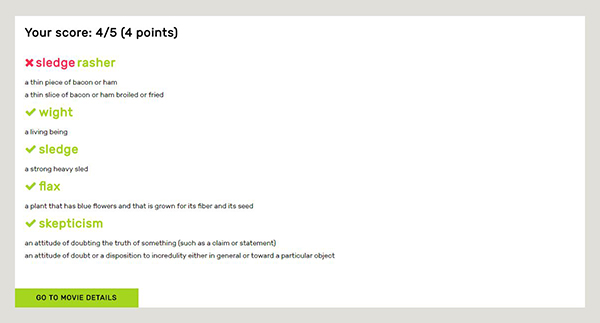
If you click GO TO MOVIE DETAILS button you will see "My movies" page with a summary of all movie lessons you have added to your SubDict account.
Here you can see some details about each movie like: number of words to study, number of words learned and a progress bar.
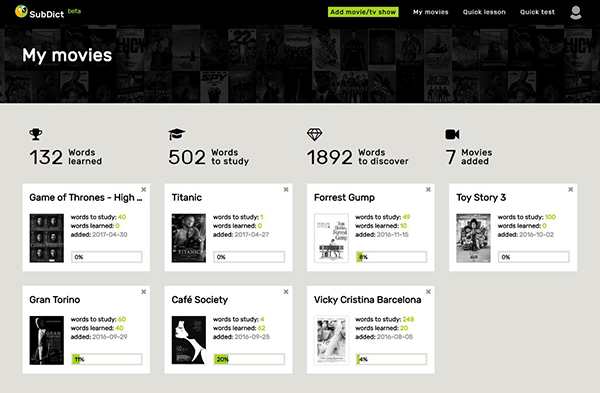
Click on a movie card to see more details:
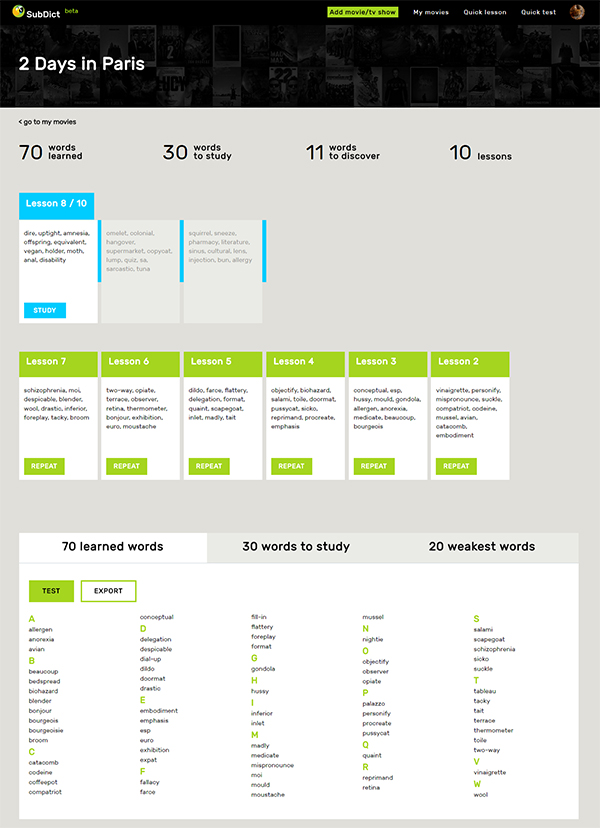
Here you can check your progress, study new words, repeat lessons, test your knowledge or export words to the Excel file.